
Pedometer Introduction
Pedometeris one of the iOS feature which can measure, track, calculate distance. It can calculate and count the steps for walking, staircase, heart rate calculation, orientation, rotation, and altitude of the person.
Pedometer measures mainly all accelerometer and gyroscope. Which helps to identify many things. Core motion is core library that is used to be used to calculate various properties of accelerometer and gyroscope.
This library is designed in such a way that it will be fully supported by apple hardware because whatever calculated by code it depends on hardware also. Both hardware and software communicate with each other provide the appropriate data to the users.
Pedometer Framework iOS
- Core Motion
- Health kit
Use of Library
- Walking, Moving, and running distance calculation.
- Heartbeat tracking.
- Counting steps per day.
- Data can be kept secure for 6-7 days.
- Historical data can be maintained for various activities.
- Finding and Calculate the rotation altitude and acceleration of the device when users are moving from one place to another
- Motion detection
- Direction calculation and finding the compass
Perquisite for Pedometer integration
- Framework added in the build settings Properly
- Plist file needs to configure properly for settings
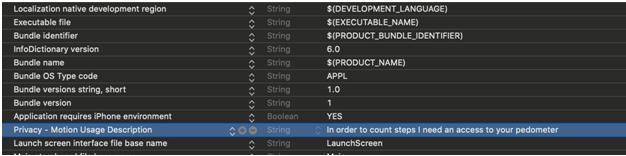
- Important things for Pedometer
CMPedometer:- It will capture the data with an inbuilt motion sensor in the device and shared in the software system.
CMPedometerData:- It is supported by a hardware device that detects the step counting overrunning, walking and moving. Provide data from hardware to software. It validates and captures the moving data from hardware in iOS devices.
CMPedometerEvent:- iOS device monitors the distance moved by users step
CMStepCounter:- iOS has the capability to count the steps taken by user’s but it is possible only when user carry the device with
Code Steps to implementation
1. Step count will be done in the view will appear where calculation will be done with time and date
override funcviewWillAppear(_ animated: Bool) {
super.viewWillAppear(animated)
guard let startDate = startDate else { return }
pedometerStepsCountUpdate(startDate: startDate)
}
2. Pedometer will start updating the data the step count and motion count
@objcPublicfuncdidTapStartButton() {
pedometerStartUpdating = !pedometerStartUpdating
pedometerStartUpdating ? (pedometerStart()) : (pedometerStop())
}
3. Authorization needs to provide from app side where user will get popup message to confirm the
PublicfuncpedometerStart() {
pedometerAuthorizationState()
pedometerUpdate()
}
4. Pedometer can be stopped and start from the app side to reset the settings from the app.
PublicfuncpedometerStop() {
stopUpdating()
}
5. Pedometer can be updated from the app side where activity indicator will be running over the code
PublicfuncpedometerUpdate() {
if CMMotionActivityManager.isActivityAvailable() {
startTrackingActivityType()
} else {
activityTypeLabel.text = "Pedometer available"
}
if CMPedometer.isStepCountingAvailable() {
startCountingSteps()
} else {
stepsCountLabel.text = "Pedometer available"
}
}
6. Pedometer authorization is denied or approved from the app side where pedometer can be authorized.
PublicfuncpedometerAuthorizationState() {
switch CMMotionActivityManager.authorizationStatus() {
case CMAuthorizationStatus.denied:
pedometerStop()
activityTypeLabel.text = "Pedometer available"
stepsCountLabel.text = "Pedometer available"
default:break
}
}
7. Pedometer stop updating the step count and reset the event activity.
PublicfuncstopUpdating() {
activityManager.stopActivityUpdates()
pedometer.stopUpdates()
pedometer.stopEventUpdates()
}
8. Handle error to find the pedometer activity.
Publicfunc on(error: Error) {
//handle error
}
9. Pedometer Steps Count can be Updated with hardware to software so that it will reflect the count in the UI.
PublicfuncpedometerStepsCountUpdate(startDate: Date) {
pedometer.queryPedometerData(from: startDate, to: Date()) {
[weak self] pedometerData, error in
if let error = error {
self?.on(error: error)
} else if let pedometerData = pedometerData {
DispatchQueue.main.async {
self?.stepsCountLabel.text = String(describing: pedometerData.numberOfSteps)
}
}
}
}
10. Pedometer tracking activity calculated with moving, walking, running and Stationary by step count.
PublicfuncstartTrackingActivityType() {
activityManager.startActivityUpdates(to: OperationQueue.main) {
[weak self] (activity: CMMotionActivity?) in
guard let activity = activity else { return }
DispatchQueue.main.async {
if activity.walking {
self?.activityTypeLabel.text = "Pedometer Walking"
} else if activity.stationary {
self?.activityTypeLabel.text = "Pedometer Stationary"
} else if activity.running {
self?.activityTypeLabel.text = "Pedometer Running"
} else if activity.automotive {
self?.activityTypeLabel.text = "Pedometer Automotive"
}
}
}
}
11. Pedometer step can be calculated and counting with the help android application development services.
PublicfuncstartCountingSteps() {
pedometer.startUpdates(from: Date()) {
[weak self] pedometerData, error in
guard let pedometerData = pedometerData, error == nil else { return }
DispatchQueue.main.async {
self?.stepsCountLabel.text = pedometerData.numberOfSteps.stringValue
}
}
}
Top 10 News
-
01
Top 10 AI Tools For Special Education Teachers In 2024
Thursday April 18, 2024
-
02
[New] Top 10 Opus Clip Alternatives To Create Viral Short Cl...
Monday April 15, 2024
-
03
[New] Top 10 Soap2day Alternatives That You Can Trust (100% ...
Thursday April 11, 2024
-
04
Top 10 Humanoid Robots In The World
Thursday November 23, 2023
-
05
Top 10 Internet Providers In The World | List Of Fastest ISP...
Monday November 20, 2023
-
06
10 Best AI Image Enhancer & Upscaler Tools (100% Workin...
Monday October 2, 2023
-
07
10 Best AI Text To Speech Generator (October 2024)
Wednesday September 20, 2023
-
08
10 Best AI Video Generators In 2024 (Free & Paid)
Wednesday September 20, 2023
-
09
10 Best AI Voice Generators In 2024 (Free & Paid)
Friday September 15, 2023
-
10
10 Best Free QR Code Generators in 2023
Monday July 24, 2023







