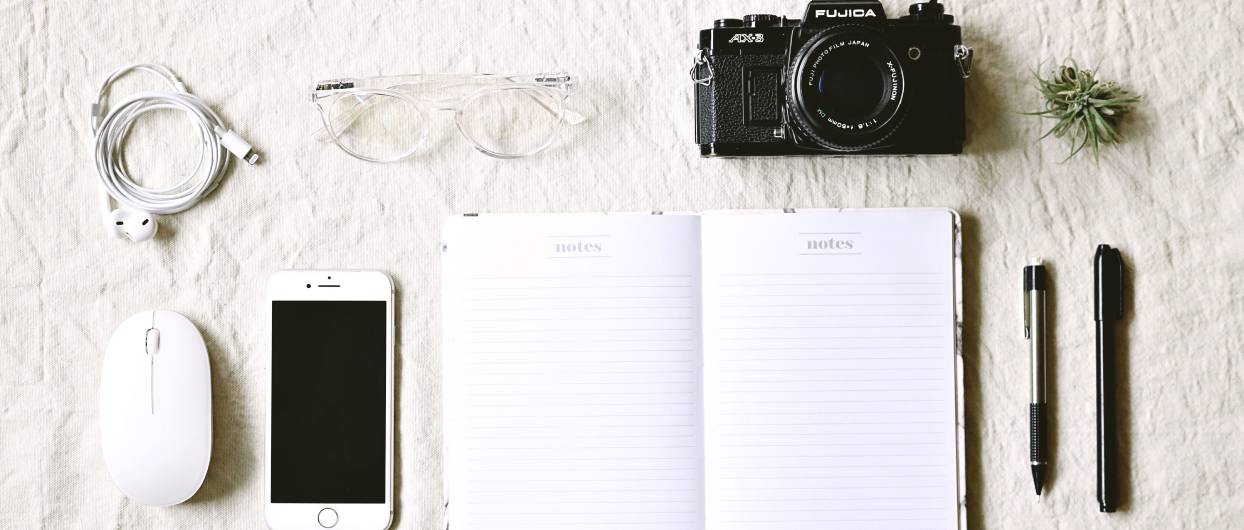iPhone photography is getting more and more popular in 2020, especially after the most recent updated product releases. iPhones have wonderful cameras built into them.
It’s now so easy to capture and share images with our phones, that printed snapshots have become a reserved memory. With the right tools and knowledge, many iPhone photos can look like professional snapshots.
Of course, you’ll know how to take snaps with your iPhone, but iPhone have some iPhone photography tips and tricks for getting photos that are more proficient, more creative, or just plain more fun.
Fortunately, any iPhone released in the past couple of years will have an extremely solid built-in camera. In this article we offer detailed advice on making the most of the most useful camera features, tips, tricks, settings and controls available to today’s iPhone photographers.
In this guide, I’ve included a mixture of iPhone photography tips and tricks for beginners, and more advanced ones too (If you’re interested to learn many more).
iPhone photography tips and tricks for beginners
1. Blur the background
If you don’t have one of the newer models of iPhone, like the XS, XR, X, 8 or 7 Plus, did you know you can still blur the background in your photo? Simply get closer to your subject, and try tapping your finger on the screen to set the focus point.
You’ll see that the closer you are, the blurrier the background will become. Another option is to use a clip-on 3rd party tele-photo lens, since ‘zooming in’ on a subject can help produce a blurred background too check out the best iPhone camera for some options.
iPhone photography tips and tricks: blurring the centre is another way to create interest in a photo. Simply move close to your subject, then dominate the phone’s automatic focus, and tap on the background element. This will throw the centre out of focus.
2. Use the volume button to take sharper photos
Camera shake is the main enemy of getting a sharp. When taking a selfie, it’s really hard to tap the camera shutter button, especially with your hand extended. The easy way is to simply squeeze the volume up button on the side of your iPhone to snap the picture.
Using the volume button can help you stabilize your shot while pressing the shutter. iPhone photography tips and tricks: Even better, use the volume button on your earphones, it’s worth carrying the white ones that come free with your phone for this actual reason.
Compare Your iPhone Below:
3. Use a hardware shutter
Use a hardware shutter mean use your earphones for photography and get a candid shot. If you didn’t use it, Next time, try holding your camera towards your subject, and holding the earphones in your other hand, use the volume up button on the earphones to take some candid photos.
iPhone photography tips and tricks: for getting a candid shot, use the volume button on your earphones, it’s worth carrying the white ones that come free with your phone for this actual reason.
Also read: Top 10 Trending Technologies You should know about it for Future Days
4. Get perfect focus with physical dominate
Even if you make sure that your lens is clean in advance and there’s no camera shake, the photo might still look a bit off. One possible reason for that could be that your phone didn’t focus on the right place. Just tap on the screen where you want it to appear.
You’ll be able to see the outlines of a yellow square when you tap, to show you that you’ve set the focus on the right place. iPhone photography tips and tricks: To prevent this from happening, did you know you can actually select your focus point physically?
So, when you taking a shot with iPhone you must check or your physically point or focus and just tap on iPhone’s screen.
5. Use the Self-Timer
Most people know that the self-timer function on the iPhone is useful for taking a group shot or selfie, simply prop your iPhone up somewhere stable, tap the self-timer button, then run in front of the camera with your friends to be a part of the photo.
So next time you need to get a perfectly stable shot, set your iPhone up somewhere tough, combine the shot, then hit self-timer and stand back so as not to disturb the phone with your movements.
iPhone photography tips and tricks: The iPhone has the additional benefit of having zero moving parts, in contrast to a DSLR for example. This means that when the photo is taken, there is absolutely zero movement within the iPhone itself.
6. Shoot in HDR mode for more effect
Our eyes have the ability to perceive highly contrasted scenes such as sunsets, and we’re so used to it that we don’t even pay attention.So here comes the HDR option to save the day! HDR is a technique that makes it possible for the camera to capture details both in the dark and the light areas of the photo.
iPhone photography tips and tricks: To activate the HDR option you’ll need to open the camera app, tap on “HDR” at the top left corner of the screen and then choose “On”.
7. Click with all burst mode
There has always been something charming and attractive about moving subjects. They’re very often the reason for the “Wow” effect of your photo. iPhone photography offers an easy way to make sure you’ve took the precious moment; it’s called burst mode.
Using the burst mode significantly increases the chance of capturing the subject in the most desirable pose. iPhone photography tips and tricks: Shooting in burst mode too often can quickly fill up your iPhone storage.
In order to turn it on, you simply need to hold your finger on the shutter button once you have the camera app up and running, and multiple shots will be fired off automatically.
8. Adjust exposure for a perfect shot
If you’ve seen the yellow focus square, you’ve probably paid attention the icon right on its right hand-side. This little icon along with the slider will help you adjust the exposure of your image.
If you need it to be darker and underexposed, simply drag your finger down on the screen. If you want it to be brighter and overexposed, then you just drag it up. Adjust the exposure is the best iPhone photography tips and tricks.
Also read: How To Access Flags In Chrome + 5 Best Chrome Flags Settings
9. Keep it very simple
Nowadays it’s so easy to get distracted by everything and it’s such a challenge to stay focused. The same goes for the photos. Sometimes it’s best to keep it simple and minimalistic by removing all the distractions on your iPhone screen when composing your photo.
If you include only one main subject in your shot on a plain, or un-distracting background, that could make a powerful impression on the viewer. Simplicity is the best policy; it fits on iPhone and it is the best iPhone photography tips and tricks.
Final words
I hope these tips have added to your knowledge about iPhones photography, and photography in general. iPhone photography can be very rewarding! iPhone has such a good camera; this means we seldom lack the ability to take amazing photographs. iPhone photography is fast becoming an art form in its own right.
These tips and tricks will help every iPhone photographer achieve the best images. Take your iPhone photography to the next level. Enjoy being a part of this amazing art form!
Top 10 News
-
01
Top 10 AI Tools For Special Education Teachers In 2024
Thursday April 18, 2024
-
02
[New] Top 10 Opus Clip Alternatives To Create Viral Short Cl...
Monday April 15, 2024
-
03
[New] Top 10 Soap2day Alternatives That You Can Trust (100% ...
Thursday April 11, 2024
-
04
Top 10 Humanoid Robots In The World
Thursday November 23, 2023
-
05
Top 10 Internet Providers In The World | List Of Fastest ISP...
Monday November 20, 2023
-
06
10 Best AI Image Enhancer & Upscaler Tools (100% Workin...
Monday October 2, 2023
-
07
10 Best AI Text To Speech Generator (October 2024)
Wednesday September 20, 2023
-
08
10 Best AI Video Generators In 2024 (Free & Paid)
Wednesday September 20, 2023
-
09
10 Best AI Voice Generators In 2024 (Free & Paid)
Friday September 15, 2023
-
10
10 Best Free QR Code Generators in 2023
Monday July 24, 2023