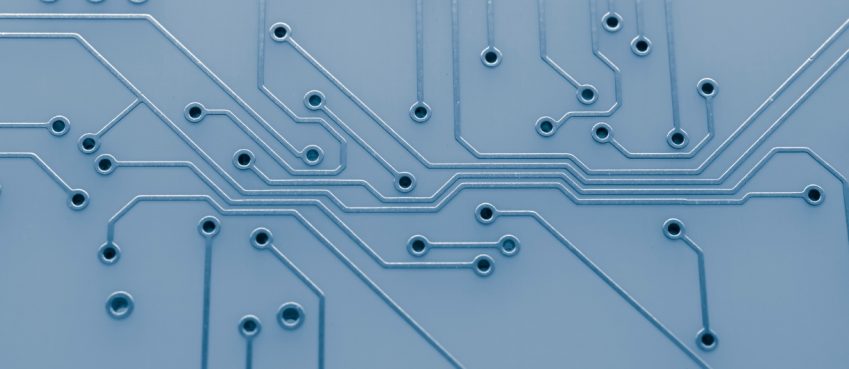Among the immense number of custom development services for creating websites, WordPress has been at the forefront of the industry for nearly twenty years. During this time, other attractive solutions have appeared.
Despite this wide variety of alternatives, the combination of versatile plugins, customization flexibility, ease of administration, and an endless number of options for web products that can be created using WordPress reliably provide it with the top rankings in the list of users’ favorite content management systems.
Why Users Choose WordPress for Building Websites
The high popularity and long, active presence of WordPress in the market of solutions for building websites have led to the fact that today this platform has literally the richest set of plugins, scripts, applets, and other tools.
It is highly regarded by all WordPress specialists. At the same time, such an arsenal may confuse a person who is just starting to master all the capabilities of this platform.
Of course, if you are faced with the task of finding a reliable partner who will provide outsource WordPress development within a reasonable time and at an acceptable price, then you just need to choose a company with an attractive portfolio, good reputation, and flexible pricing.
But if you plan to start developing a website (or websites) on your own or, having some knowledge in this area, want to understand more deeply the capabilities of WordPress in order to personally control the progress of work, our recommendations may come in handy.
WordPress Features — From general to specific

As you know for sure, WordPress is based on the PHP scripting language. With all the wealth of options for its use, it assumes some rules that you should adhere to for your own convenience. Take in mind, following them will make your code more logical and nice-looking.
1. Go to Settings through the Administrator Panel and bring the “WordPress Address” and “Site Address” fields in total alignment with each other. Edit them so that both fields contain the same address.
Although you can start your URL with either HTTP:// or HTTPS://, we strongly recommend that you use the second option. The unsecured HTTP:// protocol is now considered so outdated that many popular browsers automatically block access to such sites, warning a user of the danger.
2. As practice shows, ugly, but the correct code will still work. But following the standards makes it easier to navigate what is written.
In addition, if you need outside help, it will be easier for a specialist to advise you if you adhere to the standards developed by the WordPress community. Such sets of rules for both PHP and JavaScript are widely known, and WordPress programming professionals are sure to be guided by them.
3. If you work on a project as a team, try to assign responsibilities according to the level of competence of each member.
In case you are hiring an outside contractor, and your qualifications are sufficient to analyze the progress of the process, request that you be provided with a complete description of the area of responsibility in an outsourced project.
4. Before you start using a particular plugin, make sure that it is regularly updated and has a good reputation. To find out such information, select a well-known development company and see what their experts write on their blogs.
Besides it, on the Internet, you can find both catalogs of plugins recommended for use and lists of those that have proven themselves negatively.
Also read: 13 Best TikTok Video Downloader Apps & Websites (No Watermark) | Remove TikTok Watermark In Seconds!5. WordPress is a very dynamic platform. Suffice it to say that the last update was released just the other day — on July 20, 2021. Some updates merely fix bugs, improve performance and add new features, while others bring revolutionary changes to the platform.
6. Be sure to stay tuned for WordPress updates and refresh as soon as possible. After updating, read in detail about all the changes and innovations and use the fitting ones in your work
A few general considerations
The topic of working with WordPress is so vast that hundreds of articles that are much larger than this brief text will not be enough to give a complete picture of all its aspects. But actually, this is not necessary. Understanding the nuances comes with the experience of using any product of this level.
Never think that you already know everything or even enough. Read constantly, communicate on the forums, do not hesitate to ask questions, and clarify the answers you do not understand. And remember, every successful project takes you to a new, higher professional level.
Top 10 News
-
01
10 Exciting iPhone 16 Features You Can Try Right Now
Tuesday November 19, 2024
-
02
10 Best Anatomy Apps For Physiologist Beginners
Tuesday November 12, 2024
-
03
Top 10 Websites And Apps Like Thumbtack
Tuesday November 5, 2024
-
04
Top 10 Sites Like Omegle That Offer Random Video Chat
Monday October 21, 2024
-
05
Entrepreneurial Ideas To Make 5K In A Month (10 Realistic Wa...
Monday October 7, 2024
-
06
[10 Best] Cash Advance Apps Like Moneylion And Dave (No Cred...
Friday September 20, 2024
-
07
Top 10 Richest Person In The World
Tuesday August 27, 2024
-
08
Top 10 Unicorn Startups In The World (2024-25)
Monday August 26, 2024
-
09
Top 10 IT Companies In The World By Market Cap
Thursday August 22, 2024
-
10
[10 New] Best OnionPlay Alternatives To Stream TV Shows And ...
Tuesday June 11, 2024