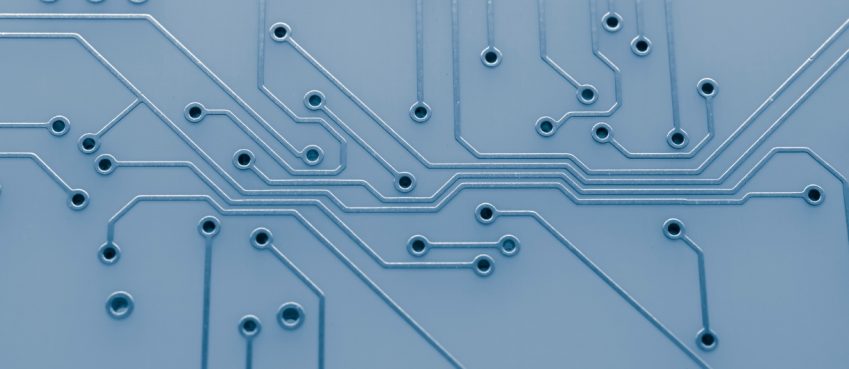Visualization of data through maps is a fast-developing area of data representation with various practical applications. Additionally, there is a wide range of available tools that make it simple for you to visualize your data using map charts.
What follows is a list of mapping tools that make data visualization simple to perform.
MultiPlottr
This user-friendly tool quickly creates push pin maps. All you have to do is input your addresses and press “Plot,” and your map is created. You can edit pins, and you can create legends.
You can then save the map and import it into programs such as PowerPoint. So whether you want to create a simple map or something more in-depth, MultiPlottr can help.
Also read: 50+ Trending Alternatives To Quadpay | A List of Apps Similar To Quadpay - No Credit Check/Bills and Payment
Google Maps
While most people use Google Maps to plot routes to their destinations, it can also be used as a data visualization tool. Using KML files, you can create a custom Google Map and publish it online. Or you can simply upload data from a Google Sheet and have it plotted for you on a Google Map.
However, doing so gives you very few customization options. Additionally, you can use Google Maps Javascript API to create customized visualizations with your own content.
Maptive
Maptive allows you to map zip codes from Excel to create a custom Google Map. However, what sets it apart from other tools is the number of features it offers to customize how your data is displayed.
In addition to heat maps, you can create radius maps, geographic boundary territories, and demographic/census maps. Furthermore, Maptive offers a distance calculation tool, a drawing tool, a filter tool, and a drive-time polygon tool. Once your map is complete, you can share it online, download it, or embed it onto a website.
Tableau Public
Transform your data into a map chart in minutes using this intuitive and user-friendly tool. Capable of taking data from spreadsheets and databases, Tableau features drag and drop functionality and tools such as automatic mobile layouts, live dashboards, and interactive graphs.
Also read: 10 Business-Critical Digital Marketing Trends For 2021
OpenHeatMap
An extremely simple solution for interactive online maps, OpenHeatMap lets you create a map from spreadsheet data. Maps can be either static, interactive, or animated. You can customize any map you build by adding titles or changing the colors. You can then share your map or embed it on a website.
Mapline
Create a map from Excel data using Mapline. This tool lets you easily plot customers, add boundaries, plan routes, and create heat maps.
It also offers analytics that make it possible for you to do things like optimize sales territories and improve performance reporting. Additionally, Mapline is entirely web-based, so there’s nothing to install, and it’s available wherever you are.
Maptitude
With Maptitude, you can both map your data and add demographic data from countries including the United States, Brazil, Canada, Australia, France, Germany, Italy, Mexico, New Zealand, and the United Kingdom.
Features of this program include 3D map creation, heat maps, territory division, drive-time rings, hot spots, charts, and reports. Additionally, you can import data in almost any format and filter and categorize data using location intelligence.
QGIS
A free platform, QGIS lets you produce maps and perform geospatial analysis and undertake tasks like terrain analysis, environmental resource mapping, and disaster risk reduction.
To extend the functionality of this tool, you can integrate it with other open-source GIS systems. In addition, this program can generate cartographic figures.
Also read: 11 best ways to Improve Personal Development and Self-Growth and its Benefit on our Life
Conclusion
Regardless of whether you want to create a complex map for a government organization or simply convert your Excel data into a map, you will find a data visualization solution on this list.
Top 10 News
-
01
10 Exciting iPhone 16 Features You Can Try Right Now
Tuesday November 19, 2024
-
02
10 Best Anatomy Apps For Physiologist Beginners
Tuesday November 12, 2024
-
03
Top 10 Websites And Apps Like Thumbtack
Tuesday November 5, 2024
-
04
Top 10 Sites Like Omegle That Offer Random Video Chat
Monday October 21, 2024
-
05
Entrepreneurial Ideas To Make 5K In A Month (10 Realistic Wa...
Monday October 7, 2024
-
06
[10 Best] Cash Advance Apps Like Moneylion And Dave (No Cred...
Friday September 20, 2024
-
07
Top 10 Richest Person In The World
Tuesday August 27, 2024
-
08
Top 10 Unicorn Startups In The World (2024-25)
Monday August 26, 2024
-
09
Top 10 IT Companies In The World By Market Cap
Thursday August 22, 2024
-
10
[10 New] Best OnionPlay Alternatives To Stream TV Shows And ...
Tuesday June 11, 2024