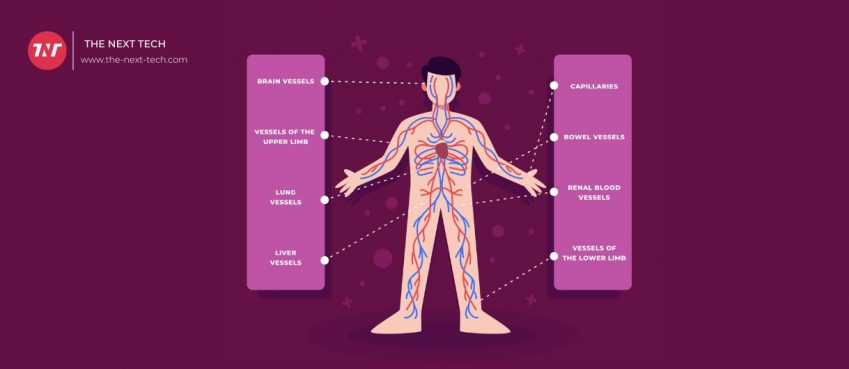Apple products are known to have some constraints regarding some applications. These restrictions can be a little bit of a complication when doing certain tasks. One of these might be creating a podcast.
Some people tend to use other devices to do some tasks even if they already own an iPhone or an iPad. Yes, Apple products have a built-in Voice Recorder. But if you are an aspiring podcaster, you may want to give a good quality episode. If so, the voice recorder itself is not enough.
You need to have a better application. Something that will provide the simple functions of recording and editing audio.
5 Best Paid Podcast Recording Softwares Using iPad
Here are some of the most popular applications to record and edit your podcast audio if you are an iPad user:
Also read: Bobbie Formula Reviews 2024 (Read Before You Buy)
Anchor
First on the list is Anchor. It is an application that can be useful for people who want to enter and are already in the podcasting world. Anchor continues to innovate its software and tools for podcast to cater to more people. They made it also possible for iPad users to use their product.
iPad users can also record and edit their recordings. After finishing a podcast, they can distribute it to other platforms. Some of the platforms are iTunes and Google Play Music. Anchor was originally for short-form audio. But as mentioned earlier, Anchor continues to innovate.
They realized that their audience was growing. So, they provided their audience with some easy-to-use tools on their mobile devices. It lets the user record audio by pressing the button and insert voice messages. Above all those features, the users can add music and transitions to their work to make it more unique.
Another notable feature of this app is that it allows the user to do trimming. They can cut the beginning and end of their podcast audio. These clips can then be dragged around or deleted.
The trimming function is useful when there are false starts or other unnecessary noises.
Anchor also lets its users upload or drag and drop audio files from other apps. Also, the user can keep their notes open while recording. This feature is when users are multitasking.
Alitu
Next on the list of Audio Recording and Editing applications on iPad is Alitu. Alitu was made especially for aspiring podcasters. It has the basic functions of a recording and editing application. But the best thing about Alitu is that users do not need to have much knowledge to get started.
Because of its user-friendly feature, it makes a podcast episode seem to be pretty much automated. This application lets the user record audio and edits it. Adding the user’s own touch is also possible in Alitu. The user can add their own branding, intros, and outros to their episode to give it more quality.
However, Alitu does not have the function of publishing the user’s episode. But the user can download the file and save it for other purposes. That way, the user can publish their episode on other platforms and earn money.
This software makes podcasters’ work easy and fun. It is indeed a great iPad application to get started, which is worth the price.
Also read: Best Online Courses to get highest paid in 2021
Podbean
Another on the list is Podbean. Podbean was originally an app for listening to and discovering podcasts. But since it has become more popular, it was upgraded to cater to more users.
Podbean added some useful features to create and publish podcasts. Like the other record and editing apps, Podbean also has the basic functions of a Recording and Editing application.
Podcast creators can record their audio on the app. They can also add effects from the app itself or from outside the app. Importing the effects or music is also possible. Making quality episodes for users has never been this easy.
While recording in Podbean, the user can pause and restart whichever point it is they want. Also when editing, topping and tailing audio is possible in Podbean. But, cutting internally cannot be done.
After recording and editing, the creator can publish. They can also save the file on their devices and publish it elsewhere. If there is a mistake with the podcast title, logo, category, or description, the user can still edit even after publishing the audio.
Also read: 7 Best Instagram Font Generators (Apps & Websites)
Ringr
One of the best Editing and Recording applications out there is Ringr. It has recording and editing features that can help creators make their own Podcasts. One of the things that users like about Ringr is that it lets the user invite a guest to a call. This guest can join the user remotely through the application.
Another great thing about Ringr is that it lets the user schedule a call with its guest. The user and the guest will be both notified by a calendar invite. Once they are connected, they can press the button and start their conversation.
They can share their ideas, thoughts, and knowledge about some topics without worrying if they will be recorded or not. This function gives so much ease and convenience to a lot of podcast creators.
Above all the functions mentioned, Ringr also has the “mute” feature. It avoids the unnecessary noise on the other side of the speaker. When the guest is speaking, the user can mute himself to avoid disturbances, likewise with the user.
Once the recording is finished, the user can edit the Podcast. The user can trim and add effects and music to the recording, giving it a better quality. After everything, the user can share it to other platforms publicly or save it for other purposes.
Also read: New Bethesda’s Fallout 5: Is It Coming Or Not? Answered
Podomatic
Last on the list of Recording and Editing applications on iPad is Podomatic. One of the goals of Podomatic is to remove some of the hindrances in creating a good quality Podcast.
That’s why they made a pocket-sized studio that one can use anytime and anywhere. This feature makes the application one of the most popular recording and editing applications out in the market.
Podomatic podcast recorder and editor lets the user record high-quality audio. It levels, compresses and filters your recordings.
This is perfect if a user does not like unnecessary noise, and wants to let their voice be heard clearly. Podcasters can save the audio recording directly to the device’s library. And the user can access it anytime and anywhere.
Like the other recording and editing applications, it has some ready-to-use effects and music. This app lets the podcast creators show their creativity and own touch to their episodes.
Giving better quality to an episode has never been easy for podcast creators. After editing, the user can either publish their episode or transfer it to other platforms publicly.
If you are planning to begin your podcasting career, you do not need to have your own studio, you just need the best podcast tools. All you need is your iPad, choose from one of the software above, and you are good to go!
Top 10 News
-
01
10 Exciting iPhone 16 Features You Can Try Right Now
Tuesday November 19, 2024
-
02
10 Best Anatomy Apps For Physiologist Beginners
Tuesday November 12, 2024
-
03
Top 10 Websites And Apps Like Thumbtack
Tuesday November 5, 2024
-
04
Top 10 Sites Like Omegle That Offer Random Video Chat
Monday October 21, 2024
-
05
Entrepreneurial Ideas To Make 5K In A Month (10 Realistic Wa...
Monday October 7, 2024
-
06
[10 Best] Cash Advance Apps Like Moneylion And Dave (No Cred...
Friday September 20, 2024
-
07
Top 10 Richest Person In The World
Tuesday August 27, 2024
-
08
Top 10 Unicorn Startups In The World (2024-25)
Monday August 26, 2024
-
09
Top 10 IT Companies In The World By Market Cap
Thursday August 22, 2024
-
10
[10 New] Best OnionPlay Alternatives To Stream TV Shows And ...
Tuesday June 11, 2024