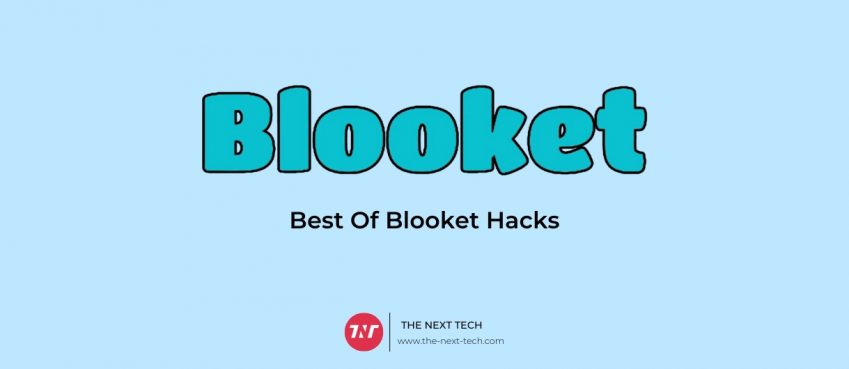Updated on 10 October, 2024
Youtube to mp3 conversion is easy with the tools mentioned in this blog. If you think you have lost a way to youtube to mp3 converter then this blog is worth reading for you.
You will learn:
- Five best youtube to mp3 downloaders (apps only)
- Ten best youtube to mp3 converter (website only)
- Frequently asked questions!
If you read YouTube’s terms of service you may come to know that downloading content without permission is strictly prohibited.
But you can download favorite YouTube videos and convert them into mp3 in a matter of seconds using online tools and applications.
There are a number of youtube video downloader mp3 that you can use right away for free of cost.
Best youtube to mp3 converter (apps and websites) which are 100% free-to-use are mentioned.
Read the top 15 free best mp3 converters which can be accessed on your desktop or mobile for safest yt to mp3.
Let’s delve into the guide…!
Also read: How to download youtube videos without watermark
5 Best YouTube To MP3 Apps & Software (Top Picked)
1. Movavi
![15 BEST (FREE) YouTube To MP3 Converter (Apps & Websites) [Updated 2024] 1 movavi youtube to mp3 converter](https://s3.amazonaws.com/static.the-next-tech.com/wp-content/uploads/2023/03/15175407/movavi-youtube-to-mp3-converter-1.png)
For: Windows and Mac
Price: Free with limited access
The first in our list is Movavi which is an effective YT to mp3 converter. You won’t get fussy or tired of using this software because it’s more than video and audio converting software.
The application hosts inevitable features and enables you to get most of everything related to video converting, mp3 audio conversion, and editing.
Special features:
- Batch processing of files
- No quality loss, even with 4K
- AI upscaling features
 Pros Pros |
 Cons Cons |
|---|---|
| Convert multiple files | Buy for full version and experience |
| Well-designed interface | Cannot copy and paste link |
| Quick conversion process |
2. 4K YouTube To MP3
![15 BEST (FREE) YouTube To MP3 Converter (Apps & Websites) [Updated 2024] 2 4k youtube to mp3](https://s3.amazonaws.com/static.the-next-tech.com/wp-content/uploads/2023/03/15175218/4k-youtube-to-mp3-1.png)
For: Windows, MacOS, and Ubuntu
Price: Free with option to upgrade to higher plans
At second, we have another user-friendly youtube to mp3 converter application that supports windows, macOS, and Ubuntu operating systems.
You may find it a bit different from the earlier one in the genre of features, functionality, and experience. The application helps you convert into mp3 from different sources including YouTube, Instagram, SoundCloud, Vimeo, etc.
Special features:
- Convert into mp3 in one click
- Supports 30+ sources
- Download entire playlist and channel
 Pros Pros |
 Cons Cons |
|---|---|
| All popular websites supports | Frequent ads interruption |
| Work on copy and paste link algorithm | One simultaneous downloads |
| Built-in music player |
3. VideoProc Converter
![15 BEST (FREE) YouTube To MP3 Converter (Apps & Websites) [Updated 2024] 3 VideoProc Converter](https://s3.amazonaws.com/static.the-next-tech.com/wp-content/uploads/2023/03/15175445/VideoProc-Converter-1.png)
For: Windows and macOS
Price: Free
VideoProc Converter is different from other video converters and is built with a different perspective. If you’re someone professional and looking for an advanced conversion kit for your work, you can think of this software.
The application accumulates a myriad of features. Integrated with level-3 hardware, it enables smooth compression, conversion, and processing of your favorite youtube videos, audio, images, and much more, easily.
Special features:
- Powerful compression and fast conversion
- Level-3 hardware acceleration
- Lowest possible CPU loads
 Pros Pros |
 Cons Cons |
|---|---|
| Fast audio conversion in a number of formats | Most features available only in premium subscription |
| Supports bulk youtube to mp3 conversion | |
| Extract, trim, and merge audio |
4. Wondershare UniConverter
![]()
For: Windows and Mac
Price: Free trial
That’s not end here. At four, we have a UniConverter from the Wondershare community that is similar to Movavi but more advanced, interactive, and user-friendly.
Ironically, it is a video toolbox that takes care of everything related to convert, compress, edit videos, burn DVDs, and much more. The software is best known for effective video compressing and fast video conversion to mp3.
Special features:
- Complete video conversion toolkit
- Support of powerful AI features
- In-built video player
 Pros Pros |
 Cons Cons |
|---|---|
| Batch compress video and audio files in seconds | Cannot copy and paste link |
| 1000+ format supported | Limited access in free trial |
| Convert multiple media files at once |
5. YouTube Downloader
![15 BEST (FREE) YouTube To MP3 Converter (Apps & Websites) [Updated 2024] 5 best youtuber to mp3 downloader](https://s3.amazonaws.com/static.the-next-tech.com/wp-content/uploads/2023/03/15175546/best-youtuber-to-mp3-downloader.png)
For: Windows, macOS, and Android
Price: Free
Offered by DVDVideosoft, the software is contemporary in terms of design and functions. Unlike any other YT to mp3 converters, you won’t find too many functions like burn DVDs, in-built media player, etc.
Everyone can use this software with a basic knowledge. You can paste any youtube video link in the dedicated box and search for the video to download in various formats.
Special features:
- Download 4K and 8K videos
- Convert youtube to mp3 quickly
- Merge several files into one
 Pros Pros |
 Cons Cons |
|---|---|
| To-the-point design | Cannot download a video of more than three minutes |
| Choose format and quality | Support only youtube video downloading |
| Multiple videos can be queued |
Targeting YouTube to procure a large audience for your business or brand? You first need to create a youtube channel. Learn how to create a youtube channel and manage in the right way to increase subscribers and recognition.
10 Best Sites For YouTube Converter MP3 (100% Working)
In this section, we have scratched some best youtube to mp3 converter websites. These are web-based tools that let you convert any favorite youtube videos into mp3 without waiting.
The best thing about youtube converter mp3 sites is that they all work on a principle of ‘copy and paste’ algorithm.
Here’s some of our top picks for you.
1. YtMp3
![15 BEST (FREE) YouTube To MP3 Converter (Apps & Websites) [Updated 2024] 6 YtMp3](https://s3.amazonaws.com/static.the-next-tech.com/wp-content/uploads/2023/03/13180808/YtMp3.png)
It’s quick and convenient, and also good for converting youtube video into mp3. Paste a link of any youtube video you want to convert into the box and select “Convert”.
The web tool allows you to download youtube videos in mp3 or mp4 format. You can change the format by clicking on the download button.
2. ToMp3
![15 BEST (FREE) YouTube To MP3 Converter (Apps & Websites) [Updated 2024] 7 ToMp3](https://s3.amazonaws.com/static.the-next-tech.com/wp-content/uploads/2023/03/13180840/ToMp3.png)
ToMp3 is also a good alternative to the above one. You get a snippet preview with image and option to choose a format from many along with bitrates in the list.
Select the format such as MP4, 3GP, or MP3 along with suitable bitrate quality and click on the convert button to save locally on your device.
3. SaveTube
![15 BEST (FREE) YouTube To MP3 Converter (Apps & Websites) [Updated 2024] 8 SaveTube](https://s3.amazonaws.com/static.the-next-tech.com/wp-content/uploads/2023/03/13180910/SaveTube.png)
Fast conversion and unlimited download you would get when you use SaveTube for youtube to mp3. The website is reliable and well designed.
Upon pasting a link, it automatically fetches the result in a second. Simply choose the type of bitrate and click on the “Get the link” button to download on your device.
4. Converto
![15 BEST (FREE) YouTube To MP3 Converter (Apps & Websites) [Updated 2024] 9 Converto](https://s3.amazonaws.com/static.the-next-tech.com/wp-content/uploads/2023/03/13180939/Converto.png)
If you’re looking for a youtube to mp3 converter online that can allow you to download video as per specific time, you can try this web tool for free.
This online tool helps you download as mp3 of any video from youtube quickly and easily. From the settings, you can watch a video before downloading, trim a video as per your need, and select conversion format.
Overall, this tool is best for mp3 youtube converting and downloading.
5. Kapwing
![15 BEST (FREE) YouTube To MP3 Converter (Apps & Websites) [Updated 2024] 10 KapWing youtube to mp3 online converter](https://s3.amazonaws.com/static.the-next-tech.com/wp-content/uploads/2023/03/13181010/KapWing-youtube-to-mp3-online-converter.png)
What you are reading here is a different type of video converter web-based tool. Since it’s web-based, you can use it from any personal device and be able to convert video into MP4, MP3, GIF, and other formats.
It’s more than a converter, above all, it’s a toolkit that lets you upload media, cut, trim, add subtitles, effects, and much more. The best thing about this tool is that you can convert video into mp3 using a copy and paste method.
6. YT2conv
![15 BEST (FREE) YouTube To MP3 Converter (Apps & Websites) [Updated 2024] 11 YT2conv](https://s3.amazonaws.com/static.the-next-tech.com/wp-content/uploads/2023/03/13181042/YT2conv.png)
Because it is free and easy to use, we have put this on our list for you. Additionally, there is no conversion limit as well as no registration needed to convert videos into mp3.
Converting and downloading is simple and parallel to any other online mp3 converter tool. Before downloading, you can explore video duration, select bitrates from 64 to 320kbps, see download size and convert to save locally on your device.
7. Online Video Converter
![15 BEST (FREE) YouTube To MP3 Converter (Apps & Websites) [Updated 2024] 12 Online Video Converter](https://s3.amazonaws.com/static.the-next-tech.com/wp-content/uploads/2023/03/13181112/Online-Video-Converter.png)
The tool allows anyone to convert youtube videos to mp3 for free. Behave similar to other equivalent Youtube video to audio converters, you can download video into mp3 using youtube copy and paste link method.
OVC, in short, is a reliable and efficient youtube to mp3 online conversion tool with basic features and simple downloading process prompt.
8. AceThinker
![15 BEST (FREE) YouTube To MP3 Converter (Apps & Websites) [Updated 2024] 13 AceThinker](https://s3.amazonaws.com/static.the-next-tech.com/wp-content/uploads/2023/03/13181139/AceThinker.png)
AceThinker is another promising tool for youtube converter mp3 needs. You can input and paste a youtube link in the dedicated box and hit search for the video.
The tool displays basic characteristics such as video title, description, duration, views, and upload date. You won’t get an option of selecting custom bitrates.
9. Bigconv
![15 BEST (FREE) YouTube To MP3 Converter (Apps & Websites) [Updated 2024] 14 Bigconv](https://s3.amazonaws.com/static.the-next-tech.com/wp-content/uploads/2023/03/13181214/Bigconv.png)
Simple and aesthetic youtube to mp3 downloader that lets you convert as many as youtube videos you want in a day without any restrictions and errors.
Highlights include high mp3 quality, fast download, unlimited conversion, and search music by name. The tool is safe, secured, and reliable for downloading mp3 converted files.
10. Y2mate
![15 BEST (FREE) YouTube To MP3 Converter (Apps & Websites) [Updated 2024] 15 Y2mate youtube converter mp3](https://s3.amazonaws.com/static.the-next-tech.com/wp-content/uploads/2023/03/13181407/Y2mate-youtube-converter-mp3.png)
At the last, do also try this web-based youtube mp3 downloader that works similar to other tools mentioned in this blog.
However, you get some extra features such as upload to cloud, multiple support of formats, and seamless converting. You can paste links of the videos and convert them into mp3 in a blink of an eye.
Also read: How to create a second youtube channel
Difference Between YouTube To MP3 Apps v/s Web-Based Tools
There are a couple of general differences that our team have noticed between offline applications and web-based tools in the context of youtube to mp3 converter and downloader.
In brief, they are mentioned below in a tabular format.
| Basis | Apps | Online Tools |
|---|---|---|
| Meaning | These applications are installed on devices and are then consumed. | These are web-based and don’t require installation and can be used in a time. |
| Internet Connection | Apps can work offline, however, in minor instances, an internet connection is required. | Consistent and speedy internet connection is required. |
| Features | Offline softwares is captivated with a number of advanced features. | These tools don’t offer advanced features and functions compared to polar. |
| Activation | Majority of applications required activation or subscription for continuity of operation. | There is no such thing that exists in the context of web-based mp3 converter tools. |
| Support | You may have support in the form of chat and email including troubleshooting solutions. | You may only have troubleshooting solutions such as FAQs. |
Why You Should Use Mp3 YouTube Converter?
- Offline listening: By using a YouTube MP3 converter, you can download mp3 audio files from YouTube videos and listen to them offline without an internet connection.
- Convenience: Converting a YouTube video to MP3 format can make it easier to listen to on various devices, such as smartphones, tablets, or MP3 players.
- Saving data: Downloading an MP3 file instead of streaming a video can save data usage, which can be particularly useful for people with limited data plans.
- Customization: Many YouTube MP3 converters allow you to choose the quality and format of the audio file you want to download, giving you more control over your listening experience.
- Variety: YouTube MP3 converters can be used to extract mp3 audio from a wide range of YouTube videos, giving you access to a vast library of music and other audio content.
All of these tools are best in their arena and performance.
In the end, you should check out these apps and websites for fearless and seamless youtube to mp3 high quality downloading.
Frequently Asked Questions
Is youtube to mp3 safe?
It is a kind of application that extracts audio from youtube video and makes it available to download to listen offline. So, yes it is completely safe and secure.
Which youtube to mp3 converter gives the best sound?
There are plenty of youtube to mp3 converters that offer original sound quality. You can try movavi and wondershare Uniconverter to experience results.
Are these apps and software legit to use?
It has been said that “not all online yt to mp3 converters are safe”. Despite offering speed and convenience, they can be volatile and unreliable.
What is the best way to convert youtube video to mp3?
Copy and paste method is the best way to convert youtube video to mp3. There are many software and online tools for youtube to mp3 through a copy and paste algorithm.
Related Articles:
How To Download YouTube Videos Without Watermark?
25 Best FREE YouTube Video Downloader (Apps & Software)
[15 Free] YouTube Tools For Title, Description, Tags & Thumbnail Generator
How To Create And Manage YouTube Channel? (A Complete Guide!)
3 Simple Steps For Creating A Second YouTube Channel
Top 10 News
-
01
10 Exciting iPhone 16 Features You Can Try Right Now
Tuesday November 19, 2024
-
02
10 Best Anatomy Apps For Physiologist Beginners
Tuesday November 12, 2024
-
03
Top 10 Websites And Apps Like Thumbtack
Tuesday November 5, 2024
-
04
Top 10 Sites Like Omegle That Offer Random Video Chat
Monday October 21, 2024
-
05
Entrepreneurial Ideas To Make 5K In A Month (10 Realistic Wa...
Monday October 7, 2024
-
06
[10 Best] Cash Advance Apps Like Moneylion And Dave (No Cred...
Friday September 20, 2024
-
07
Top 10 Richest Person In The World
Tuesday August 27, 2024
-
08
Top 10 Unicorn Startups In The World (2024-25)
Monday August 26, 2024
-
09
Top 10 IT Companies In The World By Market Cap
Thursday August 22, 2024
-
10
[10 New] Best OnionPlay Alternatives To Stream TV Shows And ...
Tuesday June 11, 2024