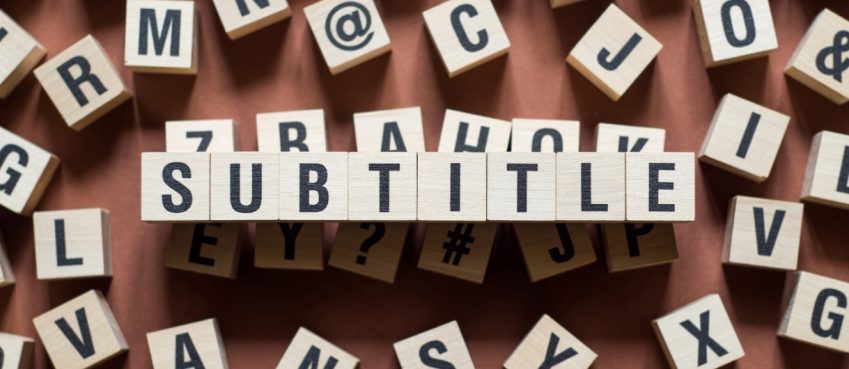Constructor is a tool to create applications in a few clicks and supports many architectures without writing code. Constructors give you everything you need to build an application that meets all the required requirements for the store or website you are going to create.
You will be able to build an application with Andromo without writing a single line of code and HTML. It will be much faster to develop and deploy compared to developing apps from scratch by writing lengthy codes.
Using the constructor is better than regular code
The constructor is better than regular code because it enables you to create or modify classes without having to go into code. It makes it easy to get started and build your app’s hierarchy. While writing your program, you should come up with what you want your app to do.
Have some requirements for your application and how it will work. Regular code will not help in developing the application in a short duration of time but the constructor is the only way to build such applications.
How does andromo app builder work

The non-code app builder involves building and launching mobile or web apps without actually writing and reconfiguring the script. A subscriber builds an application by picking basic functional units or software components and putting them together in a visible flow.
Each functional unit or component is indeed a stackable program or a full program. Each of them may be represented as a button or icon that can be moved and placed at the subscriber’s choice.
It has an easy-to-use interface and plenty of defaults so that new developers can get started without having to concern themselves with details such as database connections or advanced technology.
Designing visually with constructors

Constructors like no code app builder make applications easy to use and very visually appealing. They can be used in many ways: as a label on an application that specifies the purpose and requires the user.
These requirements help to enter the information (for example, a customer certification form), or as a button on an application that triggers an action (like subscription management). They can even be used in a design where multiple states or properties change based on user actions.
For instance, a customer detail page that allows the user to change his subscription status from subscribed to active / returning.
Amanda Silberling, a top-notch writer from Techcrunch declared another item for entrepreneurs which permits clients to foster local mobile applications without composing code.
Also read: What Is The Best Time ⌛ and Day 📅 To Post On Instagram? It Is Definitely NOT ❌ Sunday (A Complete Guide)
Things you should know about andromo applications builders
Using andromo platform, you can build applications with a minimum amount of code. You don’t have to worry about HTML, JavaScript, or iframes—the constructor takes care of them for you.
All it takes is a few lines of code to hook into variables and methods in your code, and then you’re ready to use your app. The process of creating an application in Constructor is as follows:
For a fast and efficient workflow, you should use a pool of open source applications built with Constructor. You don’t need to maintain your own set of servers nor do you need to worry about transaction costs when creating, upgrading, or deleting applications.
Constructor has mature features for building REST API applications and is actively maintained by a small community of active contributors. The community encompasses both developers and project managers who are available to help you with issues and pull requests.
Youtube has a great eye on top-notch drag & drop features of stunning built-in tools for developing customized mobile apps without composing a mere line of code.
4 simple steps to build applications with andromo

Andromo app builder uses a few simple steps to build an application. There are four simple steps that include the creation of the app, selection of the pre-built template, subscribe and download, and customization of the template with its own design and content.
These steps provide the complete picture of the constructor and its working phenomenon from its launch to creating customized content and design.
Start with the “Create an App for Free” button

This is the first step of the andromo app builder in which the user creates an app by pressing the button and generates his own workstation.
This button creates an instant app for your client without having to worry about coding or buying third-party software.
This step has provided ease in creating a user-friendly platform. Constructors are extremely useful for those who do not have time to think of the application but would like to get a product off the ground quickly.
Choose a pre-built Template
This is a time to select an “optimal” template suiting your niche. Within the Constructors environment, you will be able to select between several different pre-built templates for your application.
These templates have been built using different development tools so that they can be customized in a way that helps you get started fast without spending too much time or money on setting up the development environment.
The best part about these no-app builders is that it gives you the power to build an application exactly what you want. The pre-built templates can create with the help of Whether you want to create a gorgeous new wallpaper or want to get your creative juices flowing for a new app, it’s really easy to do.
Also read: Best ecommerce platform in 2021
Customization of the template with own design and content
Constructor provides the opportunity to create your own content and design. Creating a custom template is particularly handy for getting started with something new.
Particularly, if you don’t have a lot of time on your hands and want to get something done right away, the constructor is the best platform. With Constructors, you can design any page you want with the simplicity of drag and drop.
But that’s not all! The content can create as per the requirement of users the form in which You can also customize all of your fonts, icons, backgrounds, and more!
Subscribe and download the application to launch
It’s easy to download an application quickly with Constructors. After download, you can click New Project, and open the new solution in Visual Studio. Then you’ll be ready to run your code! Create a highly responsive app in minutes by creating a webpage that uses Constructors for infinite scroll, video chat, UI elements, and more!
Also read: What Is xResolver? How To Use xResolver For Xbox? [Top 3 Alternatives + FAQs]
Takeaway:
Andromo application development tool lets you create applications quickly. It allows you to create software without the need for a programmer or a development team.
Top 10 News
-
01
10 Exciting iPhone 16 Features You Can Try Right Now
Tuesday November 19, 2024
-
02
10 Best Anatomy Apps For Physiologist Beginners
Tuesday November 12, 2024
-
03
Top 10 Websites And Apps Like Thumbtack
Tuesday November 5, 2024
-
04
Top 10 Sites Like Omegle That Offer Random Video Chat
Monday October 21, 2024
-
05
Entrepreneurial Ideas To Make 5K In A Month (10 Realistic Wa...
Monday October 7, 2024
-
06
[10 Best] Cash Advance Apps Like Moneylion And Dave (No Cred...
Friday September 20, 2024
-
07
Top 10 Richest Person In The World
Tuesday August 27, 2024
-
08
Top 10 Unicorn Startups In The World (2024-25)
Monday August 26, 2024
-
09
Top 10 IT Companies In The World By Market Cap
Thursday August 22, 2024
-
10
[10 New] Best OnionPlay Alternatives To Stream TV Shows And ...
Tuesday June 11, 2024