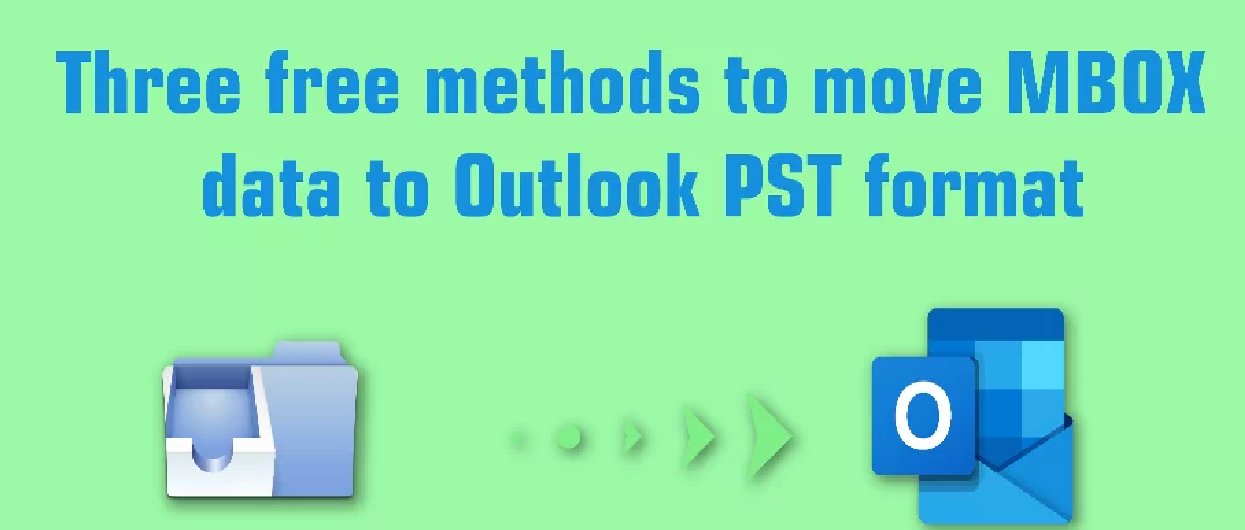Today I am going to explain three superlative free methods of exporting data from MBOX to PST format. Each user can follow the steps, however, some tactics require additional knowledge, but if you have potential then you can easily move your mailbox to Outlook.
Now first we have to take a look at the MBOX and PST file formats that are created by different email clients in your local system. Both email structures differ by body and elements.
MBOX data files only store emails and attachments while the Outlook PST file also contains contacts, calendars, tasks, etc. Therefore, some strategies are completed in two to three phases.
Reasons & Benefits of moving data from MBOX to PST
If we search for something like an investigator, there can be many reasons for it. Similarly, we have some examples of users who find ways to convert MBOX to PST for their reasons.
- MS Outlook is a product of Microsoft Corp and it manages user information (email, contacts, calendar, tasks, etc.) in a PST file. So it is easy for the user to combine data in a single format. However, the user can export it individually as per his requirement.
- Outlook can manage the data through Exchange Server, thereby preventing unauthorized access to the data and also ensures the security of the data.
- Microsoft launched Outlook applications on Windows and Android phones in 2015 that make it easy for a user to access data anywhere and anytime.
- Outlook has some outstanding features that you rarely see in other email clients: email scheduling, creating meetings/appointments, keyboard shortcuts, calendar sharing, creating rules, and more.
3 Free Ways to convert MBOX to PST
Now you are well aware of the reasons and benefits, so I am explaining below three free methods of how we can export MBOX to PST. You can choose one as per your convenience and convert messages from MBOX to Outlook PST.
Method No. 1 Using Online email client like Gmail
Online source is the best way to move functioning data from one email to another email client; this is what we will do for MBOX to PST conversion. We will complete this process in three phases using Gmail as an intermediary.
Note: Both Outlook and MBOX related email clients must be installed in the system.
Phase 1: Enable IMAP protocol in a Gmail account
- Visit your Gmail account and click on the Gear icon.
- Click on the “See All Setting” tab >> Choose “Forwarding and POP3/IMAP” tab
- Enable IMAP and click on “save changes”
- In the new search, tab wrote, find and click on “Less secure app” and ON it.
Phase 2: Migrate MBOX to Gmail using IMAP protocol (We are using Mozilla Thunderbird for example)
- Run Mozilla Thunderbird >> Select “Setup an email account” under the Account section.
- Fill in your name, email address (Gmail Account), and password carefully then hit on continue button.
- Choose IMAP and click on the Done button.
- It takes a few seconds to validate your credentials. Once this is done create a new folder in Mozilla Thunderbird under the Gmail account and drag your email to the newly created folder.
Phase 3: Configure Gmail to Outlook using IMAP/POP3 protocol
- Run MS Outlook and Create a new account:
Outlook 2007
- Tool tab >> Account Setting >> click on New tab.
- Select “Microsoft Exchange, POP, IMAP or HTTP” and Next.
- Check “Manual configure server and addition server type” then Next > Internet Email > Fill all the details:
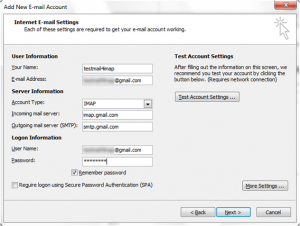
- Click on Test Account Settings, if it passes all the details then you will get the MBOX file in Outlook. If it fails, go to More setting >> Outgoing server tab >> Check “My outgoing server (SMTP) requires authentication”.
- Go to Advanced Tab >> IMAP server : 993 or 143 & SMTP 25. Click on OK and test the account setting again.
Outlook 2019/2016:
- File >> Info >> Click on Add Account > Click on IMAP
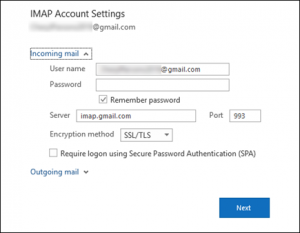
- Fill in all detail and click on Next
- Check incoming and outgoing mail port then hit on connect button.
Precautions for use
For this method, you need strong Internet connectivity and considerable moderation as it takes too much time.
Method 2: Use Eudora email client
In the second free method, we use Eudora which supports MBX file format (family format of MBOX). With this method, we can also export data from MBOX to Outlook PST format.
Note: This method only works in the older version of MS Outlook.
Phase 1: Setup Eudora and Paste mailbox
- Install Eudora and configure it with any email account.
- Go to the default location of Eudora and paste your MBOX data file.
- Change mail format: ABCD.mbox = ABCD.mbx (both have similar data structure)
Phase 2: Move Eudora mailbox to Outlook
- Run MS Outlook and click on the File tab
- Go to import and export wizard >> Select “Import Internet Mail & Address”
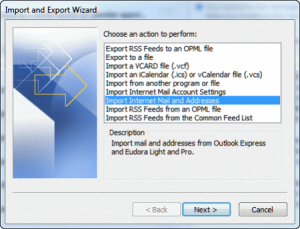
- Choose Eudora (2x, 3x, & 4x) light & pro then press Next button
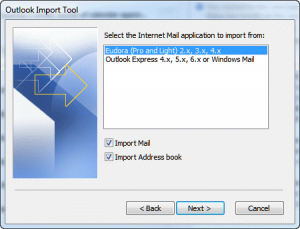
- Browse the Eudora mail location and select your mailbox >> Enable “Do not import duplicate email” (if required).
- Save the destination where you want to add the mail folder then hit on finish button.
Now there is your second method of migrating data from MBOX to PST format.
Precaution for use
In this method, you need to store a backup for each mailbox beforehand. Also, you can export only one mailbox at a time.
Method 3: Export mailbox in EML file format
This method is up to you because there are many methods to export email from MBOX to EML like you can use Mozilla Thunderbird and create EML file by drag n drop. Once it is ready in the EML file format, you can drag it to the Outlook environment.
Also read: Best Video Editing Tips for Beginners in 2022
What is an alternative?
If you study each method carefully, you will know that you will have to go through a huge hurdle to do each part, and you may lose patience. Using professional software to avoid this is a good and easy alternative. MailsDaddy MBOX to PST Converter is a preferable solution to migrate data from MBOX to Outlook PST format.
This single solution is enough to move a mailbox from Gmail, WebMail, Thunderbird, Apple Mail, Entourage, Postbox & various others to Outlook. The software embedded in the intuitive interface makes it easy to use for technical or nontechnical. You can also test the software free demo and get familiar with its feature & working strategies.
Notable Features of MBOX Converter
- The software can be used to export single or multiple mailboxes i.e. the user can convert mailboxes in bulk simultaneously.
- The software code automatically manages inline images, attachments, header information, HTML formatting, and folder structure throughout the conversion.
- Users can use software to export MBOX to Office 365, EML, Live Exchange, MSG, etc.
- First use different search criteria (To, From, Received from, Has, etc.) to migrate important emails.
- Compatible with the latest and older versions of Windows and Outlook.
Closing Word
Moving mailbox to Outlook is a good option, but it is also necessary for the user to choose a good method with all the precautions. If you have lack skill or do not want to lose data, MailsDaddy MBOX to PST Converter is a good option for you to use and export a mailbox from MBOX to Outlook PST format.
Top 10 News
-
01
Top 10 AI Tools For Special Education Teachers In 2024
Thursday April 18, 2024
-
02
[New] Top 10 Opus Clip Alternatives To Create Viral Short Cl...
Monday April 15, 2024
-
03
[New] Top 10 Soap2day Alternatives That You Can Trust (100% ...
Thursday April 11, 2024
-
04
Top 10 Humanoid Robots In The World
Thursday November 23, 2023
-
05
Top 10 Internet Providers In The World | List Of Fastest ISP...
Monday November 20, 2023
-
06
10 Best AI Image Enhancer & Upscaler Tools (100% Workin...
Monday October 2, 2023
-
07
10 Best AI Text To Speech Generator (October 2024)
Wednesday September 20, 2023
-
08
10 Best AI Video Generators In 2024 (Free & Paid)
Wednesday September 20, 2023
-
09
10 Best AI Voice Generators In 2024 (Free & Paid)
Friday September 15, 2023
-
10
10 Best Free QR Code Generators in 2023
Monday July 24, 2023