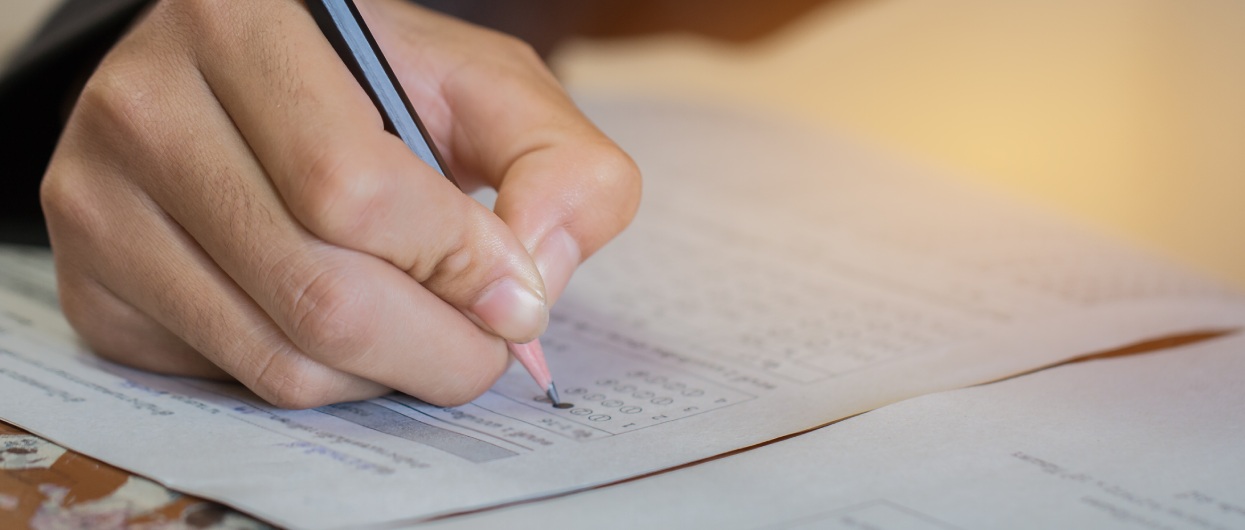Online polls and quizzes can be used for many purposes. They can help you get data, make your audience think, or share their opinions. These interactive elements can be created quickly and easily using a variety of free online tools.
These are ten helpful tools for creating online polls and quizzes that you can use on your website or in your content marketing campaigns.
1. PollEverywhere
This powerful tool is ideal for websites that offer polling capabilities to their visitors. The interface is simple and allows visitors to create their own surveys. You can also view popular polls and share your poll with your friends via Facebook or Twitter.
You can also publish polls to your website using this tool, and embed them in pages or posts. PollEverywhere is a great tool to easily add quizzes and polls to your website.
Although PollEverywhere is completely free, you can purchase premium features for a monthly fee (which is less if your subscription is annual). Because of its simplicity, it’s worth checking out.
Key Features:
- Live online polling, live word clouds, quizzes, and other interactive tools make it easy to engage audiences in hybrid workspaces.
- To quickly add polls into your PowerPoint presentations, Keynote or Google Slides, install the Poll Everywhere app.
- With a variety of activities, visualize employee feedback in real-time.
- To organize engaging content, use a completely customizable content organizer.
2. Google Forms + Flubaroo
Google Forms is a survey-creation tool that Google offers for free. It is simple, but it does the job well. It offers basic tools such as multiple choice and text boxes. However, it also has handy extras like data validation that allows you to define rules about what constitutes a valid answer.
Flubaroo allows students to easily answer questions in Google Forms and automatically grades them using machine learning. An MIT student and a developer created the solution. They couldn’t find any solutions that would meet their needs so they made their own.
Key Features:
- Get scores for every student and identify students who need additional assistance.
- Identify the questions that students have missed most quickly.
- Send stickers and badges when you share your grades.
- You can view the average score and a histogram of scores. You can view the average score and a histogram of scores.
- Score yourself for open-ended questions.
3. Interact
Interact allows you to create interactive quizzes that can generate leads, segment your audience and drive traffic to the website. You can make personality, score, and assessment quizzes that are similar to those on Facebook or Buzzfeed by choosing from more than 800 templates across 40+ categories.
Even if customers choose to download your freebies, most ebooks and PDFs end up collecting dust on subscribers’ hard drives rather than turning them into screaming fans who want more of your magic.
Key Features:
- All major email marketing and automation solutions are compatible.
- Make a quiz that reflects the identity of your company.
- You can capture leads and then divide your audience into segments.
- It’s a great way of making your quiz more interesting by adding branching logic.
- Quiz analytics can help you learn more about your target audience.
4. SurveyMonkey
Engaging your audience by engaging with them is a powerful way of engaging. Online polls are a great way to engage your audience. They can be easily created using SurveyMonkey, or embedded into your website with poll widgets.
One marketer survey found that 61% of B2B marketers use polls and quizzes on their websites, while only 37% do it well.
You can use polling to reach your audience by asking questions about their demographics, education, and what they are interested in. This will allow you to create a more personalized experience for everyone.
Key Features:
- You can easily control who can view and modify your survey so you can share it with others.
- All members of your team will be able to access shared images, documents, themes, or templates.
- All members of your team should have access to survey results and export tools.
- SurveyMonkey integrates easily with existing workflows, as it works with popular tools such as Google Drive, Office 365, and Slack.
- To access, update, or comment on your surveys, you can ask your team members.
5. ThatQuiz
This simple website helps you create quizzes, polls, forms, surveys, or questionnaires. The website’s drag-and-drop editor makes it easy to create interactive online quizzes. It is easy to embed your survey on a webpage or share it with your viewers.
Key Features:
- ThatQuiz’s best feature is the unlimited number of questions that you can ask on your quiz/poll.
- You can also download this app for Android and iOS, which gives you complete offline access to your quizzes.
- They also allow users to link their accounts with Facebook and Twitter so that they can share their results directly with their friends and followers.
6. SoGoSurvey
This online survey tool allows you to answer a variety of questions, which can be used for different purposes. You can create surveys for any purpose, such as personal, school, or work-related. It allows you to answer your questions anywhere in the world using your phone, laptop, or PC. It is easy to manage your responses.
Key Features:
- You can choose the themes, colors, and fonts for your survey.
- Show personalized messages depending on quiz results.
- Data segmentation and visualization that is both effective and simple to understand.
- Exports of data (CSV/Word, PPT/XLS).
- Security Management at the highest levels.
- Trend analysis and data comparison.
- You can schedule the delivery of any reports that you have saved.
7. Outgrow
Outgrow lets you create beautiful quizzes, polls, surveys, and moreAC/AEURA” including mobile-friendly options. Upload your question content directly from PowerPoint or Google Slides, or just type it in. Then customize it with images that match your brand’s colors and/or logo.
You can choose from thousands of questions that have been created by members, or add-ons such as a color wheel selector (a great option for people who are colorblind) or an avatar quiz. There are many customization options available so that you can make your own.
It’s simple to share your results as soon as participants have completed your quizAC/AEURA. No HTML required!
Key Features:
- You can easily create interactive online quizzes with the drag-and-drop Quiz Creator.
- You can choose from various layouts and templates that have been optimized.
- Conditional messaging and branching logic can be added.
- Any website can embed your quizzes.
- You can track your performance with built-in analytics.
- It can be used with email marketing software.
8. FlexiQuiz
FlexiQuiz allows users to create interactive quizzes that can be used for multiple-choice, true/false, show/hide answers, fill in the blank answers, and numeric input answers. FlexiQuiz has the lowest price. FlexiQuiz has many great features, including unlimited multiple-choice questions, poll hosting on your domain, and integration to allow you to capture leads from your quiz using a custom URL.
Key Features:
- The features can be adapted to meet the needs of small and large businesses, schools, and universities.
Both synchronized and asynchronous learning are supported. - There are many question types that you can choose from: multiple-choice, essay and picture choice, short answer, matching file uploads, fill-in the blanks, and short answer.
- You can upload supporting documents such as PDFs, Excel spreadsheets, and Word documents.
- You can bring your content to life with videos, GIFs, and images.
- All instructions for quiz takers, including navigation buttons, holding messages, and navigation buttons, must be updated with the new text.
9. LeadQuizzes
This tool allows you to create questions using either pre-built templates or from scratch. There are many templates available, including multiple-choice, true/false, and yes/no questions. You can also share your quiz URL with any member of your audience, who will then be able to answer it. For your users’ convenience, you can also add audio and images.
Key Features:
- There are over 75 templates available.
- You can create quizzes with the easy builder in many different styles.
- Each quiz can be made to suit your taste and appearance.
- Logic branching allows you to personalize queries depending on past responses.
- To learn more about your target audience, examine the results of your questionnaire.
- Integrates with most popular marketing tools.
10. Typeform
Typeform is an online tool that allows you to create professional-looking polls and quizzes. It makes it easy for respondents to share a URL, which allows them to respond from their computer or on their mobile devices. Typeform templates can be adjusted to suit your device, whether it’s a phone or a computer. You can also download your responses in CSV format.
Key Features:
- Choose from a range of ready-to-use templates.
- Photos or GIFs can make your quizzes interactive.
- To personalize queries, use logic branching.
- Smart logic is used to personalize thank-you screens.
- Keep track of your visitors’ behavior and their performance.
Conclusion
These tools allow you to create stunning polls and quizzes in just minutes. They are all easy to use and have excellent support. We’re confident that you will love them all, so we recommend trying them all!
Top 10 News
-
01
Top 10 AI Tools For Special Education Teachers In 2024
Thursday April 18, 2024
-
02
[New] Top 10 Opus Clip Alternatives To Create Viral Short Cl...
Monday April 15, 2024
-
03
[New] Top 10 Soap2day Alternatives That You Can Trust (100% ...
Thursday April 11, 2024
-
04
Top 10 Humanoid Robots In The World
Thursday November 23, 2023
-
05
Top 10 Internet Providers In The World | List Of Fastest ISP...
Monday November 20, 2023
-
06
10 Best AI Image Enhancer & Upscaler Tools (100% Workin...
Monday October 2, 2023
-
07
10 Best AI Text To Speech Generator (October 2024)
Wednesday September 20, 2023
-
08
10 Best AI Video Generators In 2024 (Free & Paid)
Wednesday September 20, 2023
-
09
10 Best AI Voice Generators In 2024 (Free & Paid)
Friday September 15, 2023
-
10
10 Best Free QR Code Generators in 2023
Monday July 24, 2023