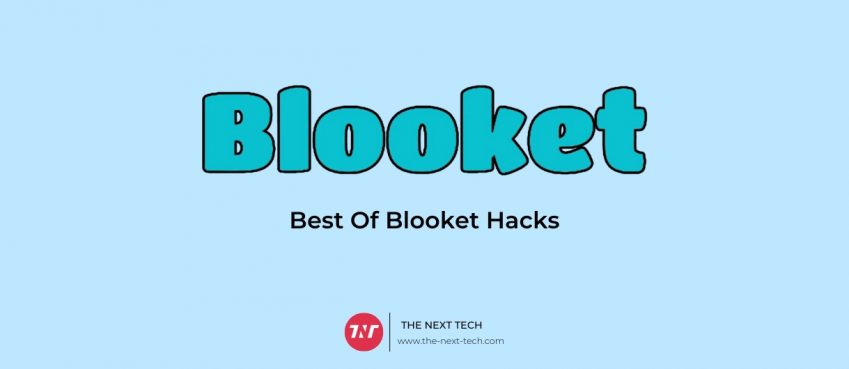Whether you are showing your travel adventures, making a montage of your awesome gameplay, inspiring people with your stories of success, or just teaching people how to make that award-winning spaghetti and meatball recipe your videos will not be complete without a piece of background music to keep your audiences watching until the end.
Remember that history lesson you had when you were in high school? that class where your professor talks about things that happened in the past which let’s be honest you didn’t give too much attention to? You were so bored that you cannot wait for the class to finish. Well, that’s how it feels when watching a video without background music it can be very boring, bland, and uninteresting.
Your videos don’t have to be! Here are 3 tips to hype up your videos with background music.
3 Tips in Adding Music to your Videos
Finding your Vibe (Selecting Appropriate Music)
Whether you are running a YouTube channel, a streamer, a digital marketer, or a social media influencer your video becomes part of your identity in the digital space you are occupying so selecting a background music that fits your videos’ vibe is very important.
Videos have become a large part of consumers’ purchasing behavior. Before they consider paying for a product or a service, they watch videos to learn as much about it as they can.
These videos can be anything from tutorials, reviews or testimonials, to straight-up marketing videos. If they don’t like what they see, they may not even go to your product or services page. So, how do you make videos that sell? Below are unique elements that you can add to your videos to make them effective.
- What is the Role of the background music in the video
- Make sure it does not take the attention away from your message and the video itself
- If your video includes narration, don’t select a clip with a voice in it.
- Don’t select an audio with sudden changes in the mood so your audience can focus on the message of the video.
- Set the Mood
So, you have your message, Now let’s think about how would you like your audience to perceive your videos. Do you want them to feel positive, relaxed, pumped, hyped, inspired, engaged or you want them to feel the feels? Select the music that is appropriate to achieve such a mood.
- Know your audience
Knowing who your target audience is very important in choosing what music to use for your videos, for example, you’re making gaming videos and your audiences are anywhere between 6 – 18 years old, it is best to select music that gets them excited and pumped.
- Select a Music Genre
So now that you established your message, you decided on the mood and you identified your target audience all that’s left is to select a genre for your music.
Narrowing your selection to a specific genre not only makes it easy for you to find the appropriate track for your video it also builds your channel’s identity.
Also read: Best ecommerce platform in 2021
Finding a Video Editing Software
Finding a great tool to edit your videos is probably one of the most important things if you want to constantly post videos online, and while there are a lot of video editing software available, they can be very expensive and most of them require a high level of technical skills to use not to mention the hardware this software requires for it to run.
So, if you are looking for a solution that is Quick, Easy, and Free your best bet is to use abrowser-based video editor. These editors are designed to make video editing easy for you, all you have to do is upload your video, upload your background music and then click download. If you can follow these 3 easy steps congratulations! you are now a professional video editor!
Don’t Steal Music
Perhaps the most important tip in this article is that you don’t steal other people’s hard work, you wouldn’t want the same happening to you, right? not only you will be morally wrong your videos may face consequences like being taken down from the platform or worse your channel/account may be banned from said platform.
So, if you liked a track and decided you want to use them for your video get permission or license to use it. If you are someone who can make your own music you should have no problem uploading and adding your own music to your video, but if not, there are a lot of sources where you can find royalty-free music that you can use for your videos.
Great music makes your audience connected to your message and your video, having the ability to keep your audience entertained and engaged through the entirety of your video is great for you and your audience.
Top 10 News
-
01
10 Exciting iPhone 16 Features You Can Try Right Now
Tuesday November 19, 2024
-
02
10 Best Anatomy Apps For Physiologist Beginners
Tuesday November 12, 2024
-
03
Top 10 Websites And Apps Like Thumbtack
Tuesday November 5, 2024
-
04
Top 10 Sites Like Omegle That Offer Random Video Chat
Monday October 21, 2024
-
05
Entrepreneurial Ideas To Make 5K In A Month (10 Realistic Wa...
Monday October 7, 2024
-
06
[10 Best] Cash Advance Apps Like Moneylion And Dave (No Cred...
Friday September 20, 2024
-
07
Top 10 Richest Person In The World
Tuesday August 27, 2024
-
08
Top 10 Unicorn Startups In The World (2024-25)
Monday August 26, 2024
-
09
Top 10 IT Companies In The World By Market Cap
Thursday August 22, 2024
-
10
[10 New] Best OnionPlay Alternatives To Stream TV Shows And ...
Tuesday June 11, 2024