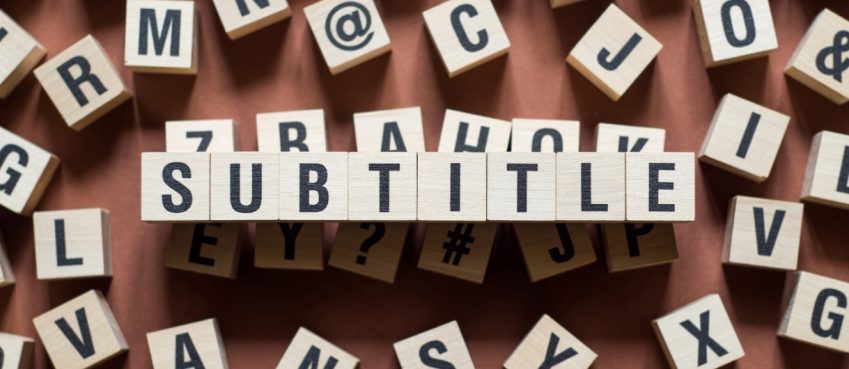With over 10.97 billion mobile connections globally, the demand for sophisticated, high-performance B2B and B2C mobile apps has been growing. The global mobile app market has been growing at over 11.5% annually, valued at over $154.06billion – further fueled by the COVID-19 shift towards remote work and an increase in time spent online.
Mobile-first society has high expectations. There is no tolerance for bugs and performance issues in mobile apps. In fact, 25% of apps are used only once before being abandoned.
Jason Spero
Poor user experience is the main reason mobile apps are abandoned. This includes a confusing UI/UX and too many bugs. Slow load times. Continuous testing is necessary to ensure that a mobile app works seamlessly on both iOS and Android. Mobile app testing can be a complicated process that involves many platforms, operating systems and network connections.
This article will discuss the best practices in mobile app testing. It will also include the best cases to automate and the best frameworks for mobile automation testing.
Step 1. Setup Mobile Automation Testing Goals
Software testing is an important step in app development to check that the app works as expected (positive testing) and that it can handle unexpected conditions (negative testing).
How can you test mobile apps? Your development process mirrors mobile application testing. You use your unit tests as your base. This is something you should do frequently during development and maintenance to ensure that your applications run smoothly.
You move up the pyramid and you become closer to the end-user. Testing takes the form user feedback. Automating your testing becomes more difficult the closer you are to the user.
Also read: What Is Forex Trade? 5 Untold Forex Trading Benefits + Expert Tips For Higher Forex Profit
Manual vs. Automated Mobile App Testing
Manual mobile app testing developers or test engineers are responsible for testing the app’s features, uses, functionality, and compatibility against different test cases, across multiple mobile devices, emulators, and across different devices. Manual testing can be time-consuming and labor-intensive. It is also more difficult to scale up as the app becomes more complex.
Automated mobile app test Automated testing uses specialized tools to manage and control test cases. This reduces the time it takes to test. Automated testing works best for large projects that involve repetitive or continuous testing of pre-written scripts.
With the advantage that multiple simultaneous tests can be run across different components and mobile frameworks simultaneously, automated testing is ideal.
Automated mobile Testing Agile development is well-suited to it. This approach to testing focuses on continuous, early, and iterative testing to find and fix bugs. performance early in the development phase, before bugs are “baked in” and become more difficult to fix.
Automation is designed to improve the quality and efficiency of mobile app testing. These are the main goals when deciding which test cases should be automated.
- Is it possible to automate this test case and save time?
- Is automating this test case going to improve the quality and performance of my app’s apps?
Step 2: Plan Test Cases
Also read: Novel AI Review: Is It The Best Story Writing AI Tool? (2024 Guide)The Agile testing matrix/testing quadrants outline the types of test cases that you will use throughout your project’s development. It is important to remember that testing is not a sequential process or something you do at the end of product development. Instead, it is an integral part of every Agile sprint.
As you can see from the pyramid, Q3 tests that are customer or business-facing require a lot of manual testing. Q1 and Q2 tests, on the other hand, are open to automation.
The test case must be:
- Repeated often or is repetitive
- Involves time consuming data entry
- Subject to human error
- Low risk
- Easily measured / objective
If the test case relies upon subjective feedback (e.g. Automation is unlikely to be a good fit for a test case that relies on subjective feedback (e.g. UI/UX), or involves many steps. It is also not worth writing automation code for a test that you will only run once. Automation is time-consuming so you want it to be worthwhile.
Unit tests, functional and integration tests are the most common types of mobile app testing cases that can be automated.
3 Types of Test Cases to Automate
1. Unit Testing
Unit testing is an Agile Testing process for checking the quality and efficiency of individual user stories, i.e., for a specific feature (or unit) built by the developers. This white box test is the smallest unit of testing.
It ensures that each feature/user story works from both a technical and design perspective. It is cheaper to identify and fix issues at the unit level than later when there are many dependencies. Unit testing is a great way to ensure that your application has a solid foundation and provides a better user experience in real life.
Mobile app developers will need to run unit tests locally. They also need to be instrumented against each mobile operating system (iOS/Android) in order to identify dependencies.
Example: When the verification and login client story is prepared, the unit test will be hurried to check if the login fills in according to the assumptions. This may take a gander at field length, character essentials, mistake messages, and the login button possibly work when fields are rounded out.
Why automate? Unit tests center around secluded code with numerous structures accessible to simultaneously test units across different versatile systems. These unit tests are not difficult to run hourly or every day (or any sensible time period) to approve conduct against any changes, helping surface fixes rapidly.
2. Integration Testing
Mobile app development is not the same as oil and vinegar. You can have validated units that do not work together. Integration tests assess the system’s performance to ensure that your units work together.
Example: Your integration test would combine the login user story and database authentication. The integration test doesn’t verify that you reach the next step (welcome page, or login error screen), but only that the process to connect with the database to verify authentication works.
Automate! Integration testing can have dependencies (such as databases), but integration tests are still simple and focused. Regression testing ensures that new features and code do not cause performance or bugs.
Also read: How To Check Body Temperature With iPhone?
3. Functional Testing
Functional testing is a form of black-box testing in which the software system is tested to ensure it meets the functional requirements. This may include checking the database, client/server communications, user interface (UI), and any other functional component (API). Functional testing will examine both the output and performance of the test, as well as the basic functionality, accessibility, and error conditions.
Example: Functional testing examines the desired outcome: Did a successful login (the input), trigger the welcome message and correct output? Does the user get prompted to reset their password? Does your error message indicate that your fields are case-sensitive? Every scenario should be tested.
Automate! Functional testing measures performance against a predefined requirement. This makes it very easy to automate as the mobile app evolves. Complex functions may not be captured, making it difficult for automated functional testing.
Step 3: How to Choose a Test Automation Framework
Once you have identified the test cases that you want to automate, you need to choose the right automation framework. This is an integrated system that establishes the rules for automation for your test. The test automation framework is the best way to review and create your tests. Let’s look at six top frameworks for mobile app testing automation.
Mobile Automation Frameworks
1. Linear Automation Framework
This framework, also known as the “record-and-playback model”, is extremely linear and incremental. It’s ideal for simple applications or unit tests.
2. Modular-Based Testing Framework
We create scenarios using a modular testing framework. Modules can be combined to create larger testing scenarios. Modules can be combined to create larger scenarios for testing.
3. Framework for Testing Library Architecture
This framework is very similar to the modular test framework. However, instead of using modules, we group common tasks into functional groups. Functions are then stored in a library. This library can be referenced to create test cases, and it makes it easy to create reusable tests cases.
Also read: 2021’s Top 10 Business Process Management Software
4. Framework Data-Driven
Data-driven frameworks recognize that while the test may remain the same, the data might differ. This framework pulls data out of an external system (or multiple systems, if we’re comparing input with expected data), and tests a functionality (e.g login) against this data.
5. Keyword-Driven Framework
This framework is sometimes called table-driven. It pairs external test data with actions stored in a table, such as Excel, and allows for the creation of table-driven frameworks. Although different test scripts can access the exact same keywords, these frameworks can take a lot of time to set up.
6. Framework for Hybrid Testing
Hybrid frameworks refer to two or more of these frameworks. This allows teams to create the perfect test environment.
Step 4: How to Select the Right Automation Testing Tool
Mobile automation testing tools allow you to create test scripts using one or more of these test automation frameworks. While it’s not necessary to know all the details of these frameworks in order to select the best mobile testing tool, having a basic understanding can help you ensure that you have the right tool for your job.
Mobile Application Testing Checklist
The factors you may want to consider when selecting a mobile app testing tool are:
- OS support (iOS / Android / Windows)
- Type of tests supported (unit tests, regression tests, functional tests, etc)
- Easy to use, including script less test creation, simple tutorials, clear reporting
- Integration with existing continuous integration / continuous delivery (CI/CD) tools
- Cost and scalability
Top Mobile Testing Tools to Choose
1. Appium
Appium is an adaptable, publicly released device that use various dialects, structures, and is unmistakably appropriate for discovery testing of local iOS, Android or Windows applications, just as mixture and portable web applications. Appium makes it simple to reuse experiments across stages, however testing might be more slow or do not have the accuracy of local testing devices.
Also read: Top 10 Trending Technologies You should know about it for Future Days
2. Google Espresso
Made by Google, Espresso is planned explicitly for Android, Java, and white box testing and UI tests.
3.XCTest and XCUITest
Apple’s XCTest and XCUITest influence libraries, Swift/Objective C for iOS testing and are undeniably appropriate for white box testing.
4. Quantum
A publicly released, cross-stage system from Perfecto, Quantum is Java based device focused on code-less robotization.
5. Robotium
Robotium is publicly released, planned explicitly for Android with help for dark and discovery testing. Albeit this testing offers benefits, Robotium improvement has slowed down as of late.
Stage 5: Virtual Devices versus Real Devices
Powerful versatile application testing will reach out to the working framework (OS) just as the equipment (gadget). Nonetheless, the assortment in number of cell phones and arrangements makes gadget testing a calculated bad dream.
While it very well might be ideal to test on genuine gadgets, in any event, for Apple this incorporates 14 ages of gadgets and a few models for every age.
To be reasonable, prescribed procedures would recommend testing on somewhere around one of each target gadget (latest iOS gadget, top Android telephone, and so on), with the remainder of your testing occurring with virtual gadgets (known as test systems or emulators). Virtual gadgets copy numerous parts of genuine gadgets, working on the speed and cost of testing, with a slight misfortune to exactness.
Also read: Costco Gas Hours: Know Everything Including Holidays, Saturdays, & Sundays In 2024
Conclusion
You can start setting up test cases before you begin to develop your mobile app. This plan will allow you to test your mobile app quickly and efficiently to improve your time-to-market and overall performance.
You will be able to integrate feedback faster if you are more organized in your mobile app testing (although testing is essential to avoid any integration problems). Ensure that you are working on improving your app.
We mentioned that great mobile apps require both design and testing. Net Solutions is a full-service design agency that has experts available to assist you at all stages. Contact us today to see how we can help accelerate your app development.
Top 10 News
-
01
10 Exciting iPhone 16 Features You Can Try Right Now
Tuesday November 19, 2024
-
02
10 Best Anatomy Apps For Physiologist Beginners
Tuesday November 12, 2024
-
03
Top 10 Websites And Apps Like Thumbtack
Tuesday November 5, 2024
-
04
Top 10 Sites Like Omegle That Offer Random Video Chat
Monday October 21, 2024
-
05
Entrepreneurial Ideas To Make 5K In A Month (10 Realistic Wa...
Monday October 7, 2024
-
06
[10 Best] Cash Advance Apps Like Moneylion And Dave (No Cred...
Friday September 20, 2024
-
07
Top 10 Richest Person In The World
Tuesday August 27, 2024
-
08
Top 10 Unicorn Startups In The World (2024-25)
Monday August 26, 2024
-
09
Top 10 IT Companies In The World By Market Cap
Thursday August 22, 2024
-
10
[10 New] Best OnionPlay Alternatives To Stream TV Shows And ...
Tuesday June 11, 2024