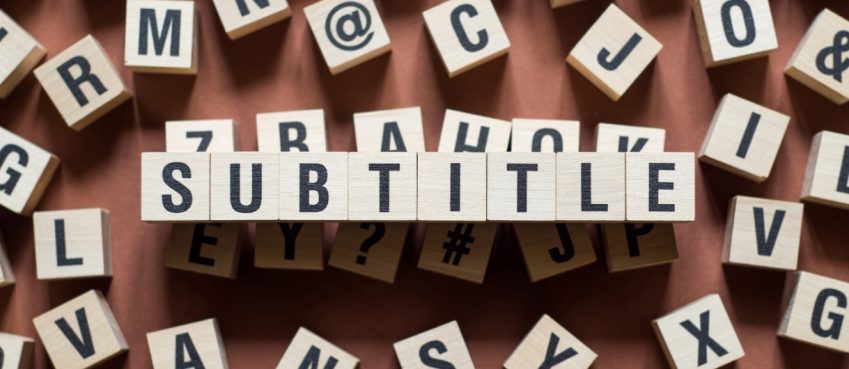Cryptocurrency mining involves the use of high-powered software and hardware to calculate complicated crypto trading equations. These encrypted strings are coins and tokens that can be traded for traditional currencies such as the U.S. Dollar.
Mining cryptocurrency is very expensive because it requires high-performance computers capable of supporting the complicated programming and software required.
Miners can now make small profits daily with their smartphones. Although they cannot mine the top-of-the-line cryptocurrencies such as Bitcoin, Ethereum, or Litecoin they can still make enough profits through their Android smartphones’ processing speed.
What is Crypto-Mobile Mining?
Smartphones have replaced laptops and pcs in most of their functions over the past decade. Mining the most traded currencies requires a lot of heat, so it’s best to use computers with a lot of power. It is therefore difficult to mine on smartphones.
There are apps for Android that make crypto mining possible on smartphones, but they use very little processor power.
Crypto Mining Apps
Crypto mining apps are intended to make it easier and more affordable for miners to mine crypto. These apps are not designed to make you rich overnight. The application allows miners to join groups and combine their processing power. All rewards from group mining are shared between them.
MinerGate is a group mining app that you can download from the Google Play Store. Register on their website to download the apps. If you create a pool using one of these apps and then want to modify or delete it, you will need to unregister from their website.
Let’s look at MinerGate as an example of how to mine crypto on smartphones.
Mining on MinerGate
It is as easy as this:
Also read: Top 10 Successful SaaS Companies Of All Times
Install MinerGate
MinerGate can be installed on your smartphone with 30MB of space and Android 4.1 or higher. MinerGate can be downloaded directly from Google Play Store, or from a third-party website.
We don’t recommend downloading MinerGate from any other website than Google Play Store as it can infect your phone and deliver dangerous malware.
Register for MinerGate
Once you have downloaded the MinerGate application, launch the app to create a MinerGate Account. If you don’t already have an account, you will be able to choose “Start Mining” and “Sign up.”
To complete the process, enter a valid email address and a strong password. Keep your credentials secure and private as they could be used to modify your mining settings.
After you have signed up, you will be taken to the app page. There you will need to enter a 4-digit pin to authorize withdrawals and transfers.
Also read: [Fixed!] Janitor AI Not Working (2024 Guide)
Start Mining
After you have completed all required fields, you can begin mining on the main screen. Your android phone’s processing power determines how much you can make with MinerGate.
Your phone’s processing power determines how fast it can process crypto equations. Select the cryptocurrency that you wish to mine from the drop-down menu. Then, choose how much processing power to devote to this application.
After you have created your application to mine cryptocurrency, all you need is to verify the profitability and find mining pools.
You can withdraw funds by simply tapping on the dashboard tab. To withdraw, you’ll need wallet software and a minimum balance.
Also read: How To Access Flags In Chrome + 5 Best Chrome Flags Settings
Last Thoughts
With every passing day, cryptocurrencies surpass their profitability projections. Miners use any means necessary to mine and make a profit.
Android smartphones have become a household staple. Apps like MinerGate or Bitcoin Miner make it simple and easy to mine smaller digital currencies. has more tips and tricks for crypto mining.
Top 10 News
-
01
10 Exciting iPhone 16 Features You Can Try Right Now
Tuesday November 19, 2024
-
02
10 Best Anatomy Apps For Physiologist Beginners
Tuesday November 12, 2024
-
03
Top 10 Websites And Apps Like Thumbtack
Tuesday November 5, 2024
-
04
Top 10 Sites Like Omegle That Offer Random Video Chat
Monday October 21, 2024
-
05
Entrepreneurial Ideas To Make 5K In A Month (10 Realistic Wa...
Monday October 7, 2024
-
06
[10 Best] Cash Advance Apps Like Moneylion And Dave (No Cred...
Friday September 20, 2024
-
07
Top 10 Richest Person In The World
Tuesday August 27, 2024
-
08
Top 10 Unicorn Startups In The World (2024-25)
Monday August 26, 2024
-
09
Top 10 IT Companies In The World By Market Cap
Thursday August 22, 2024
-
10
[10 New] Best OnionPlay Alternatives To Stream TV Shows And ...
Tuesday June 11, 2024